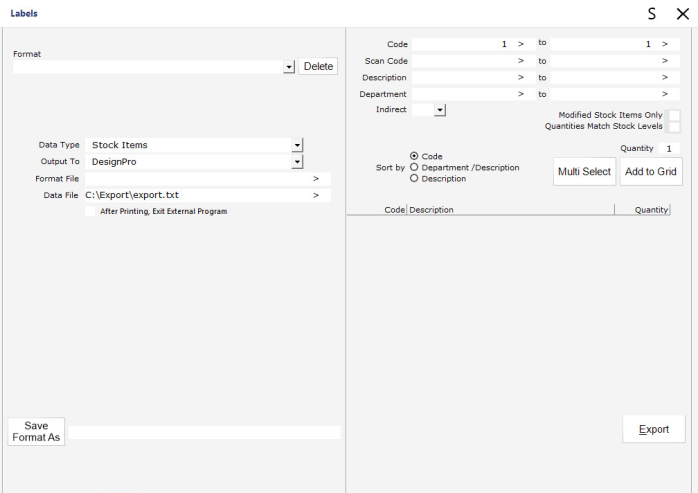
Once the Data and Format Files have been created we need to export them so that we can save the settings as default, and also design the label.
In Idealpos go to Labels > Stock Items > Select an item.
In the Output area we need to enter the details of the files we have created.
Output To – Select Design Pro
Format File – Navigate to the location of the .zdp file you created.
Data File – Navigate to the .txt file you created. (Both files should be located in the Idealpos directory)
Select “Print Labels Exit External Program” which will close the Avery Design Pro Program after labels have printed.
Enter a format name next to the "Save Format As" button, then press the "Save Format As" button to save the format.
Press Export to export the labels to Design Pro.